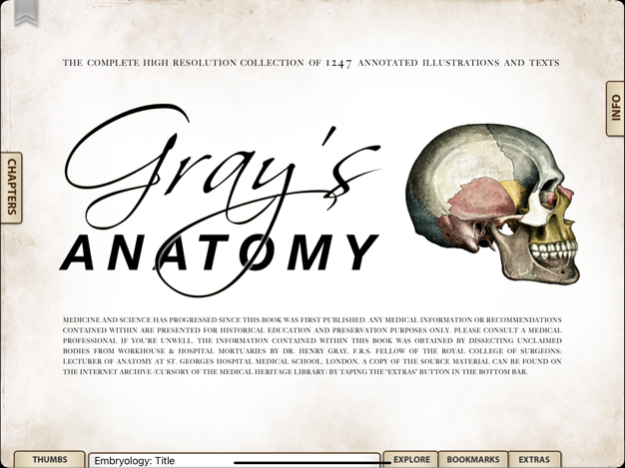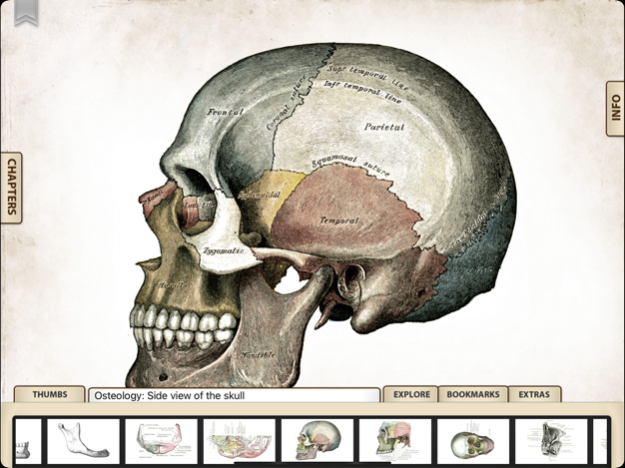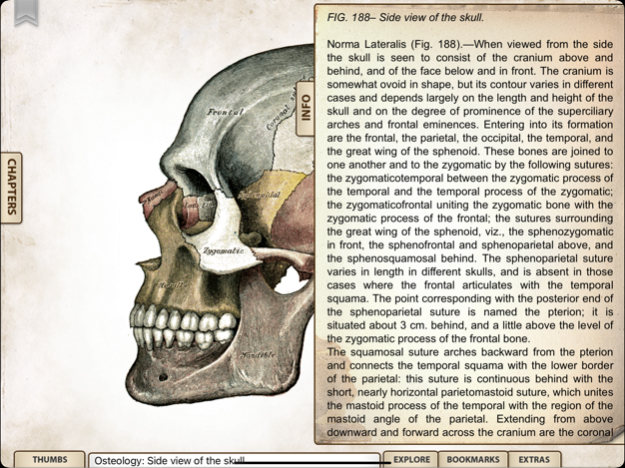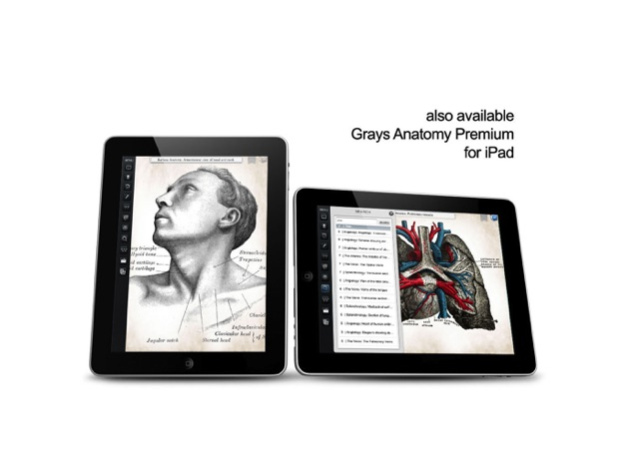Grays Anatomy Student for iPad 1.7
Free Version
Publisher Description
One of the most iconic and significant medical books of all time.
'Gray's Anatomy', the renowned classic anatomical book by Henry Gray was first published in 1858 and is considered by many to be one of the most iconic and significant medical books of all time. Gray's Anatomy is now available on the iPad using the highest resolution images possible. (This version of Gray's Anatomy has been enhanced and specifically built for the iPad.)
This Student iPad Edition of Grays Anatomy includes:
* COMPLETE TEXT and Full HD ILLUSTRATIONS
* SCROLLABLE THUMBNAILS OF ALL 1247 ILLUSTRATIONS
* ZOOM IMAGES LIKE PHOTOS
* Easy Navigation
* Create Notes for each illustration
* Email images text and notes
* Bookmarks
and more
We recommend this app for Doctors, Nurses, Students, Teachers and anyone who is interested in the wonder and complexity of the human body.
* Note: this application was not written by McDreamy and the illustrations in no way resemble any characters from the television show Grey's Anatomy ;)
Dec 13, 2021
Version 1.7
- Optimised for iOS 15
- Bug fixes
- Added medical disclaimer and link to source material.
About Grays Anatomy Student for iPad
Grays Anatomy Student for iPad is a free app for iOS published in the Health & Nutrition list of apps, part of Home & Hobby.
The company that develops Grays Anatomy Student for iPad is Luke Allen. The latest version released by its developer is 1.7.
To install Grays Anatomy Student for iPad on your iOS device, just click the green Continue To App button above to start the installation process. The app is listed on our website since 2021-12-13 and was downloaded 20 times. We have already checked if the download link is safe, however for your own protection we recommend that you scan the downloaded app with your antivirus. Your antivirus may detect the Grays Anatomy Student for iPad as malware if the download link is broken.
How to install Grays Anatomy Student for iPad on your iOS device:
- Click on the Continue To App button on our website. This will redirect you to the App Store.
- Once the Grays Anatomy Student for iPad is shown in the iTunes listing of your iOS device, you can start its download and installation. Tap on the GET button to the right of the app to start downloading it.
- If you are not logged-in the iOS appstore app, you'll be prompted for your your Apple ID and/or password.
- After Grays Anatomy Student for iPad is downloaded, you'll see an INSTALL button to the right. Tap on it to start the actual installation of the iOS app.
- Once installation is finished you can tap on the OPEN button to start it. Its icon will also be added to your device home screen.